Like Yandex navigator defines traffic jams
Using navigation is no longer a privilege, and a really convenient thing available to each motorist. Many people mistakenly believe that use navigation applications or devices only when traveling to unfamiliar places. Why is it wrong? The answer is extremely simple - modern navigation is capable of not only to form a route to a given point, but also to prevent the driver about the presence of accidents, traffic jams, cameras and other road nuances.
One of the most advanced among navigation programs is Yandex Navigator. In a number of articles on our resource, this application has already been compared with their competitors and was considered in detail almost from all sides. However, there was still no attention to such part of the Yandex Navigator, as an alert of the vehicle on traffic jams and in general about the road situation according to the specified route. In today's article, such a prevention will be corrected and our resource will consider in detail this aspect of navigation from Yandex.
A little about Yandex Navigator
Yandex Navigator is the author's navigation program from the manufacturer of the same name, familiar to everyone to create a large search engine "Yandex" on the network. This application is one of the most used navigation for smartphones and similar devices in Russia and the CIS countries. The real competition of Yandex navigator is only navigating from Navitel, and Google (read more about comparing three navigation programs in a separate article on our resource).
It is worth noting that the Navigator from Yandex is a truly unique and unique program, in the algorithm of which the program codes created to organize the best navigation functions to the user. The latter, by the way, submitted by the following functional options of the application:
- formation of the fastest route to a specified point;
- the ability to choose from several paths;
- organization of voice accompaniment in the process of movement;
- indication of the presence of traffic jams, accidents and other road problems along the way of movement;
- the presence of permanent access to the cards at the place of stay or any other place where the user wants to go.
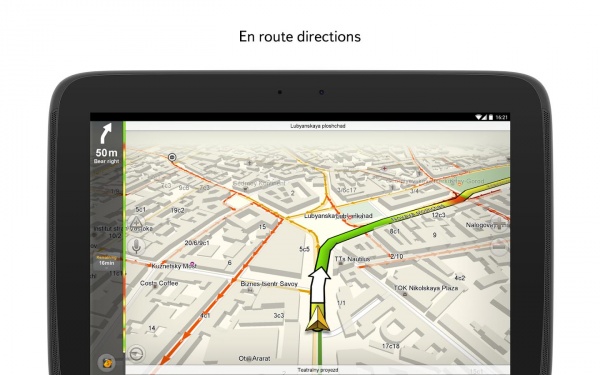
Today Yandex Navigator is a completely free application that can download anyone in service for telephone and PlayMarket tablets. According to statistics, up to 200,000 centuries of the post-Soviet space uses this program daily, and the number of people downloaded navigator is about 10,000,000!
Important! In Yandex, the navigator, of course, there are paid functions, however, to obtain high-quality and excellent navigation, a free version of the free version is quite enough.
How does the traffic situation work
As it became clear from the previous paragraph of our article, Yandex Navigator is a multifunctional application. One of the most important functions for motorists is the display of the road situation, or rather, indicating the driver of the traffic jams, accidents or other road problems along the path of its movement. By the way, the road control system is organized quite comfortable and simple:
- When you form a route to a given point, Yandex Navigator with traffic jams automatically excludes the paths for which delays in motion may occur due to road problems.
- With normal movement, the application indicates a green line on the path free from traffic jams or other road problems, and the red line on the routes with problems.

Many motorists are interested in - "How does Yandex navigator define traffic jams?". The formation of a road pattern is an honed and competently organized process. For the main part of the application, that is, directly for the motorists' traffic card, information is placed by moderators who track the road situation and, when any road problems appear on some road, the data on the card maximally contributes. Of course, errors or some delay in accommodation can happen here, but this, unfortunately, can not be avoided in any navigation program.
Important! In fairness, we note that in Yandex Navigator, especially for large cities, traffic jams and other road problems are updated every 5-15 minutes, and tracked around the clock.
Also in the appendix there is a folk card. It is formed by users themselves, but also checked by moderators (from 5 to 120 minutes after placing information in it). The folk card often helps motorists in the detection of traffic jams on the roads, but the information there can sometimes be either irrelevant or knowingly false, which should be considered when used from there. Despite similar risks of dataset, a considerable number of motorists before the desire to leave the house check primarily information about the road situation in the People's Map Yandex Navigator, and then traffic jams and accidents on the main map are already tracked.
Navigator does not show traffic jams what to do
As you can see, with the formation and display of the road situation in Yandex Navigator, everything is fine. However, not every motorist actively uses a similar function. Often, honestly, it happens not by the will of the user itself, for some of them complain that their Yandex Navigator does not show traffic jams. Let's deal with how to solve a similar problem.
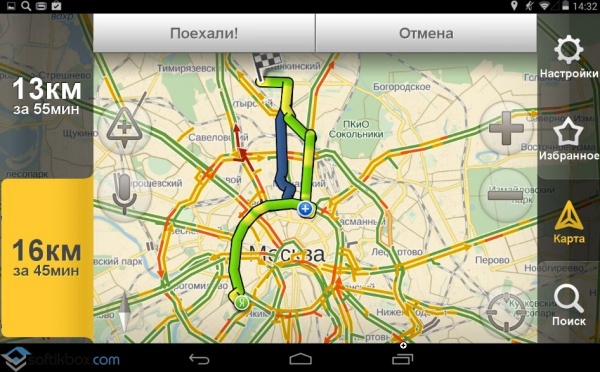
To get rid of such an unpleasant bug with navigation from Yandex, it is necessary to clearly understand - why it happens. As a rule, the reasons for the problem are:
- using an outdated version of the program;
- availability of software failure;
- lack of an Internet connection;
- disabling the function of showing the road situation in the application itself.
In order to get rid of the problem with the lack of traffic jams in Yandex Navigator first, do the following:
- Check for an Internet connection on your device. If so is missing - connect.
- Go to the settings and carefully look if there is a function of displaying traffic jams and other road problems on the map. If the option does not work, turn on its movement of the corresponding slider to the desired position.
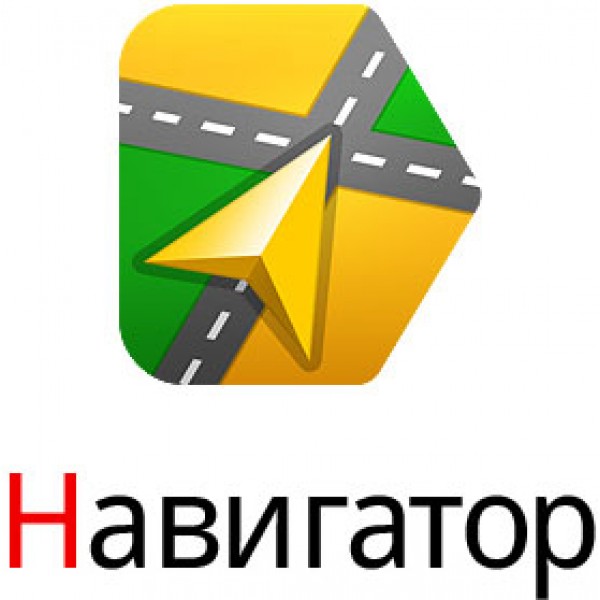
In that situation, when the measures presented above did not help display the road situation in Yandex Navigator, they will have to act more globally. More precisely, it is necessary to do such an event as:
- First priority, delete Yandex Navigator from your device. To do this, it is enough to go to the settings of the phone or tablet and choose the "Application" item there, and in it already find the navigator and remove it.
- Then connect to the network and go to PlayMarket or any other download manager. Enter in the application that opens, in the search, phrase - Yandex Navigator. In the following applications, select the first of them and download it.
- After waiting for downloading and installing Yandex Navigator, you can use all the charms of this navigation program, including the function of displaying traffic jams and other road problems.
Important! Prevent any problems with Yandex Navigator will help timely update, do not forget about it and systematically update the program.
On this, perhaps, on the issue under consideration today, the most important information ends. We hope the material presented above was useful for you. Good luck on the roads!
Video review Yandex Navigator and plug functions:










